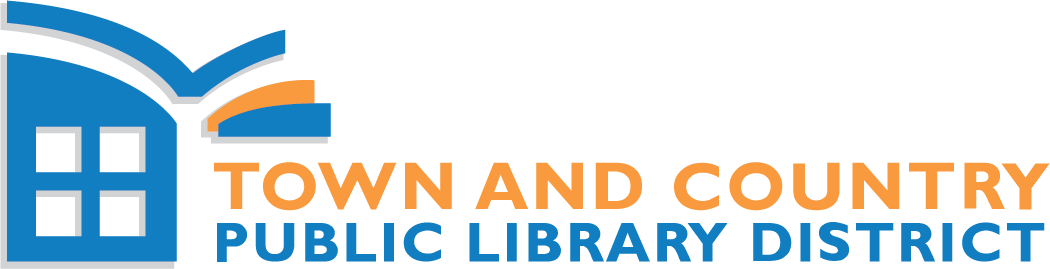Age Group:
AdultsProgram Description
Event Details
This program will be offered in-person only.
Using GIMP, a ‘free’ photo editing software, you will learn how to upload your photos to your laptop, ideas for storing photos, and the tricks to crop, brighten, colorize/black & white, and otherwise enhance your digital photos. Bring your own laptop with GIMP preloaded https://www.gimp.org/ (required) and a flash drive with a few photos on it (optional.)
Part 1: Upload, flip, crop, straighten/resize, exposure, enhance, & save
The library has a limited number of laptops available for patrons to borrow. Please indicate on your registration form if you will need to use a laptop from the library.
Disclaimer(s)
The Library makes every effort to ensure our programs can be enjoyed by all. If you have any concerns about accessibility or need to request specific accommodations, please contact the Library.
Notice: Attending programs constitutes consent to be photographed/videotaped for library purposes.